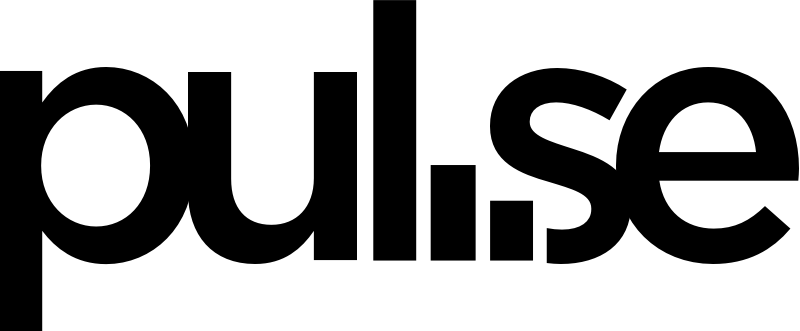*Before you add any income categories you’ll need to first set up your financial accounts (covered in the previous article).
Categories are used to organize your income and expenses. Effective set-up and regular updating of your income and expense categories is the only way you will get what you want from Pulse: accurate cash flow trends.
Be consistent in naming your categories because they’ll be used across the app. They don’t apply to just one Client or one Project, but to all of your income and expense items.
Add Income Categories
- Go to Settings.
- Add a few income categories appropriate to your business (you can always change their names or delete them later). Because these categories will vary based on your type of business, make your categories based on the way you make money. There are a wide variety of possibilities, but some examples might be:
- Online Sales
- Physical Sales
- Wholesale
- Projects
- Retainers
- Consultations
- Food Sales
- Configurations
- Royalties
- License Fees
- Capital Gains
- Rentals
- Merchandise
Add Expense categories
- Go to Settings.
- Add a few expense categories. (You can always change their names or delete them later.) Some general categories might be:
- Payroll
- Benefits
- COGS (cost of goods sold)
- General
- Rent
- Distributions
- Travel
- Advertising
- Office Supplies
- Miscellaneous
Next
Now you’re ready to set up a client.