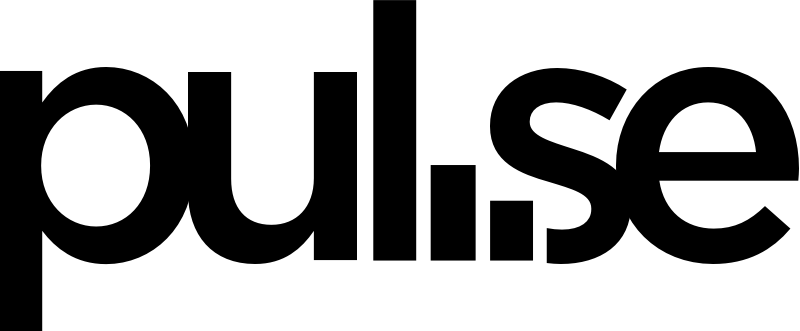Note: this feature is only available for Plus and Premium plans.
Contrary to internet definitions, cash flow isn’t just the amount of money moving in and out of your business – it’s also knowing when that money moves.
This feature will import your cash on hand up to the present, as reported by QuickBooks Online. Looking at your historical cash on hand can give you valuable information that can help you lower your risk.
How to integrate QuickBooks Online
Setting up our Quickbooks Online integration is easy.
Click the green Connect to QuickBooks button in the right-hand column when viewing your Cash Flow, or by going to Settings > Financial Accounts. Sign in to authorize Pulse to access your QuickBooks Online account. If you have multiple accounts, select which one you’d like to connect.
Edit the name of your QuickBooks account and select which bank accounts you’d like to see in your cash flow and reports.
Now what?
Now if you go to your Cash Flow monthly view, the blue row across the top shows "Total Cash on Hand", which is a total of entries made in Pulse plus the entries we imported from QBO.
Bear in mind, your information will be only as accurate as you’ve entered it into QuickBooks Online.