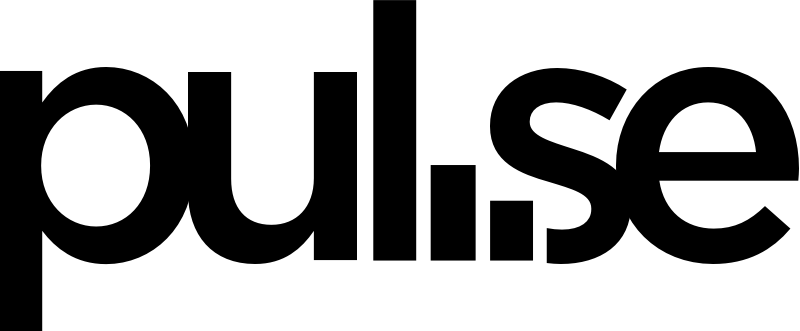Pulse allows you to organize your cash flow by adding projects to companies. Before you can add a project, you have to create a company.
To add a project:
- On the Companies page, choose the company that the project belongs to.
- Click on Add Project.
- Name your project, then save it by clicking Add Project.
Once you’ve added a project, you’ll be able to assign income and expense items to that project in your cash flow.