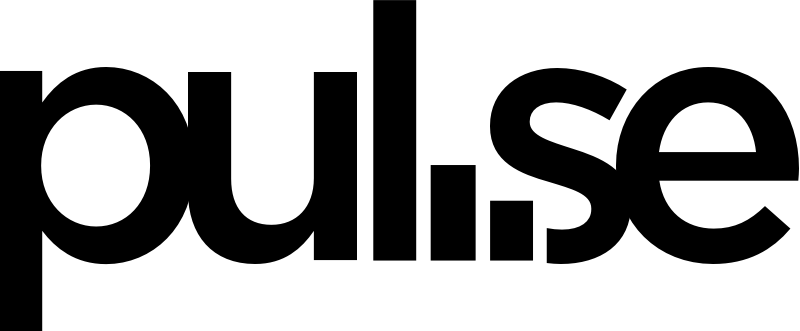If you've been using Pulse for awhile, you'll have many transactions in the past that may conflict with the data we get from QuickBooks Online. To fix this, locate the checkbox at the bottom of the right sidebar on your Cash Flow by Month view. You'll see the option to "Exclude past Pulse entries from Total Cash on Hand". This means that Pulse will only calculate Pulse entries including today and into the future for your "Total Cash on Hand" numbers.
Even if you don’t use QuickBooks Online, this feature could still come in handy. If you want an overview of your cash flow from today until a future month, toggling on this option will give you those numbers in your Total Cash on Hand row.
You'll also see this checkbox on the Reports > Income and Expense Report. When you have "Exclude past" turned on, the entries from QBO will be represented by a dark blue line (we call it "Actuals from QuickBooks"), and your Pulse entries (named "Pulse Projections" in this report) are represented by a gray line.