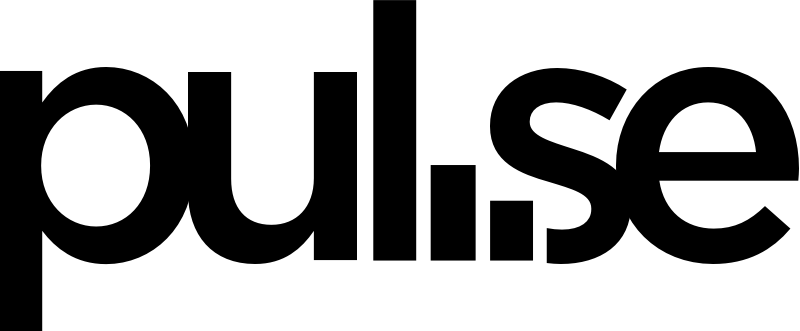You can add or edit financial accounts from two places:
- From the cash flow view, use the Accounts box on to the right of your cash flow view to add or edit accounts.
- Go to the Settings page and click Financial Accounts in the right sidebar to see a list of your accounts. You can edit those or add new ones here.