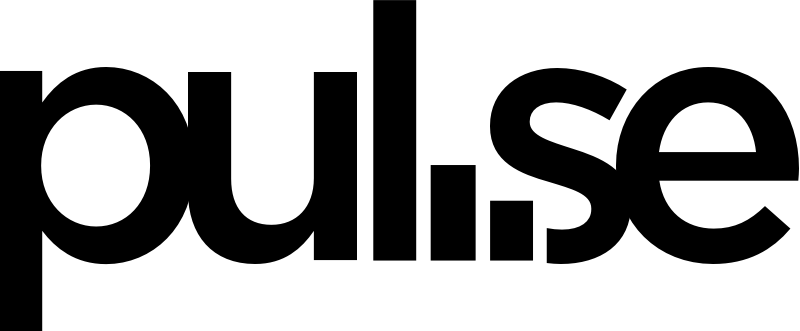When you sign up for Pulse, you are automatically assigned a default financial account with a starting amount of $0. To set a starting cash flow amount for this default financial account (or to create more financial accounts), click the Settings link in the gray navigation bar, then click Financial Accounts in the right sidebar of the Settings page.
Then you'll see a list of financial accounts. Click the Edit link for the financial account you'd like to update, and then enter an amount in the Starting Amount field. Then scroll down and click the Save Account button.