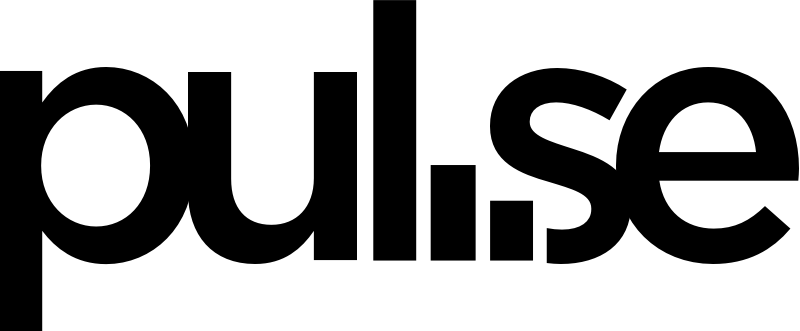Once you’ve created income and expense categories, it’s time to set up some companies and projects so you can add income.
In Pulse, a Company (also known as “clients”) is someone that pays you.
You can add as many clients as you want, but each one needs at least one Project in order to add income and expenses. We’ll get to that.
Pulse gives you a place to forecast the future income you expect from clients, projects, and other sources. If you track the income that you expect to get from your projects it will help you accurately project your cash flow. For example, if you have a retainer where you are paid every month, adding that invoice amount in the future months will give you a clearer picture of how to budget.
Add a Company
- Click the Companies tab.
- Click Add Company.
- Name the Company.
- Click the Add Company button.
Add a Project
In Pulse, you can attach income and expenses to projects to stay organized and have a better understanding of how profitable your client work is for your business. Each project belongs to one specific company.
To add a project:
- Go to the Companies tab.
- Click the company name.
- Now you’re viewing the company. Click Add project.
- Title your project.
- Click the Add Project button. You can always rename your project later by clicking on the project name.
Next
Now you’re ready to add income and expenses for your project.